总评论排行榜 18 Lengsir https://lenget.com 12 Stille https://www.ioiox.com 10 米粒在线 http://www.miliol.org/ 9 云点 https://www.yundianseo.com/ 8 奶爸建网站笔记 https://blog.naibabiji.com 7 rachpt https://rachpt.me/ 7 奶爸de笔记 https://blog.naibabiji.com 6 Kyle 一位热心的网友路过 6 无双 http://wu-shuang.oicp.io 5 知津 https://jocket.rop 5 邱憨包 一位热心的网友路过 5 Tshore 一位热心的网友路过 5 zhuang 一位热心的网友路过 5 云点建站 https://www.yundianseo.com/ 4 LoganMartin 一位热心的网友路过 4 仓颉 一位热心的网友路过 4 yzqzss https://blog.othing.xyz 4 笙戈瑜 一位热心的网友路过 4 Sam.Z https://bwskyer.com 4 zyk 一位热心的网友路过 4 JddYZ https://jddyz.cn 4 zqb 一位热心的网友路过 3 mandolin 一位热心的网友路过 3 刨冰加热 一位热心的网友路过 3 zuixuanhong 一位热心的网友路过 3 清雨 https://blog.gazer.win 3 大灰机 http://www.haoweichi.com 3 fpc 一位热心的网友路过 3 紫城 一位热心的网友路过 3 土木坛子 https://tumutanzi.com 3 jece 一位热心的网友路过 3 刘 一位热心的网友路过 3 Harveylam 一位热心的网友路过 3 wowo 一位热心的网友路过 3 FutureApple https://lo-li.icu 3 小黑 一位热心的网友路过 2 张尧博客 https://zhangyao.org/ 2 dm2wq1 https://dreamer2q.wang 2 kali 一位热心的网友路过 2 李嘉图 一位热心的网友路过 2 山 一位热心的网友路过 2 豫山 一位热心的网友路过 2 cc 一位热心的网友路过 2 ZK惠州 一位热心的网友路过 2 xman 一位热心的网友路过 2 Monk Dai 一位热心的网友路过 2 gng 一位热心的网友路过 2 vultr vps https://www.vultrer.com/ 2 小白 http://00625.cc/lyb.html 2 王小云 一位热心的网友路过 2 six 一位热心的网友路过 Support If you think my article is useful to you, please feel free to appreciate ×Close Appreciate the author Sweeping payments Pay by AliPay Pay by WeChat
三石路过
期待上榜的一天
博客证书过期了
好啦,换个证书都快验证了一个小时
这个乞讨的网站支付接口用的哪家的,多少费率?
只是二维码合成而已,没有接口
此时一只二哈骄傲的路过!∠( ᐛ 」∠)_
嗷呜~OωO
一直关注你的tg频道,求订阅推送我的博客.谢谢....
应该是你的证书有问题,我用rssbot和TTRSS都试了,都报证书错误,然后这是我的https://6v.nu/,可以用这个试一下
更新了一下证书...麻烦再次尝试一下?
还是一样,应该是订阅不支持泛域名证书
刚换了个腾讯云申请的单域名证书,麻烦最后在测试下?
《IOIOX (https://www.ioiox.com/feed/)》订阅成功
谢谢...
现在还是有问题吗? 我证书也没过期呀..同样是Let's Encrypt的3个月有效期的泛域名证书.
还是一样的报错,难道是因为泛域名证书的问题,我用的Let's Encrypt的单域名证书没问题
订阅失败: 网络错误 ([60] Peer certificate cannot be authenticated with given CA certificates)
呃呃呃,不知道咋回事了φ( ̄∇ ̄o)
额..不会吧..
我用RSS订阅可以..
不知道你这个是怎么订阅的.
就是一个机器人https://sword.studio/148.html
好像用TTRSS又没问题
|´・ω・)ノ已订阅!
OK,感谢..............
好久没看博主了,页面又变得骚气了,估计是个B站大佬,哈哈,
对了,我密码忘了怎么办?好像没有找回密码啊?
进数据改,具体百度一下
路过,这是ty还是em?。
typecho
cloudflare cdn的域名证书过期了Σ(っ °Д °;)っ
已经恢复,话说大佬帮我测试一下博客纯V6访问好了吗?我在博客后台换了一下bootcdn
ipv6还是不行,apps.bdimg.com这个域名而没有ipv6支持,有ipv6的静态资源库好像只有cdnjs一家
所以你啥时候吧frp服务器的ipv6解析(AAAA)补上啊?
已补上
最近忙死了,唉!再看吧
虽说你的网站公告上写着支持ipv6访问,但是还是没法通过纯ipv6方式访问的,因为这个主题用的bootcdn只有ipv4
所以你用纯 v6测试过了?我之前测试过了可以啊
试过了,你的引用了cdn.bootcss.com的库,这个库没有ipv6,所以界面样式有问题,
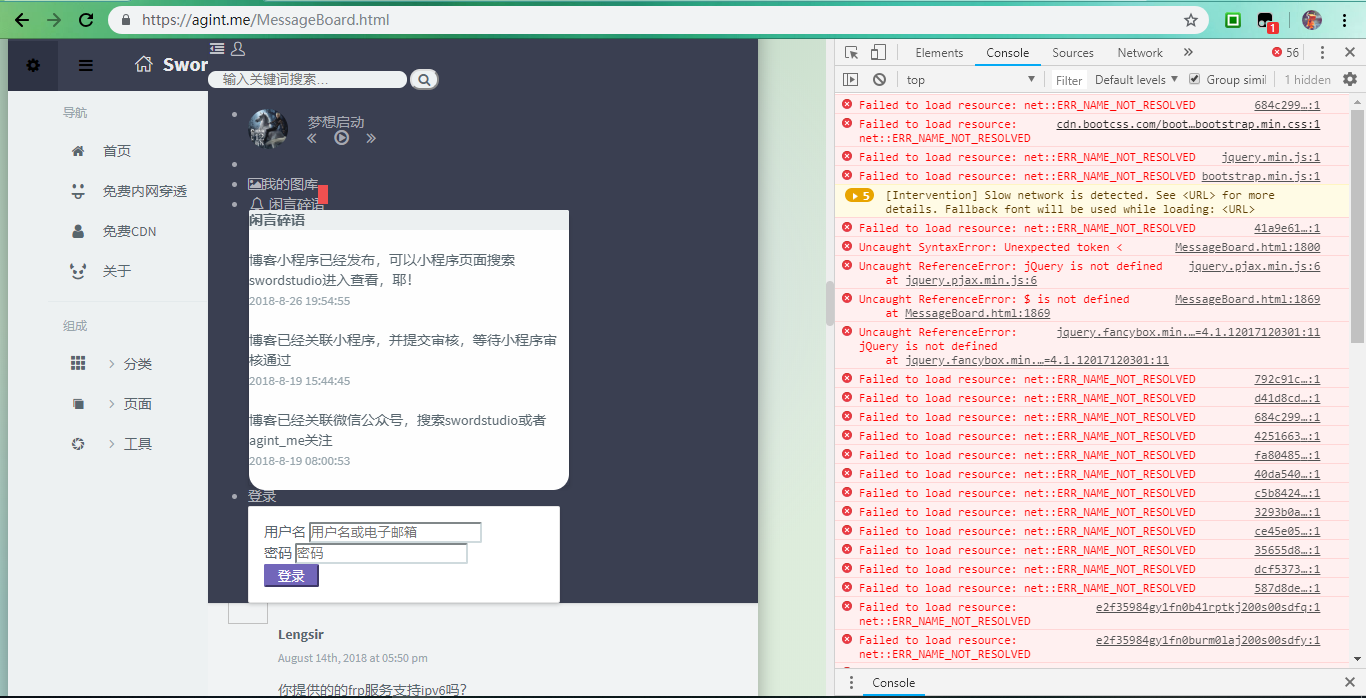
能发一个旁边标签云的使用教程么 和你主题一样的
主题自带的,不需要其他设置
加个QQ 我也用的handsome 不会设置从网上搜了好久 了
能发下你用的赞赏插件和表情插件吗?
主题自带的,不是插件
你好!能发下你用的谢谢英语

你的博客有个不安全的js http://agint.me/usr/uploads/power.js
https://agint.me/10.html看这个,评论框特效而已,哪里不安全了,谷歌浏览器提示的吧
对啊,https网站里的http链接
感谢提醒,加了https以后都没发现,已经修复
你提供的的frp服务支持ipv6吗?
服务器都有ipv6地址,没有测试过是否可用
但是你的freenat.win好像没绑定ipv6地址,应该没法用了
好像作者并没有给出ipv6怎么设置,
#A literal address or host name for IPv6 must be enclosed
# in square brackets, as in "[::1]:80", "[ipv6-host]:http" or "[ipv6-host%zone]:80"
bind_addr = 0.0.0.0
我设置的是bind_addr = 0.0.0.0,应该是frpc本地要设置吧
应该是要把bind_addr 添加一个[::]的ip,还得把域名添加AAAA记录到服务器的ipv6地址,你的freenat.win好像没有绑定ipv6
嗯,感谢你提供免费的内网穿透服务
看问题列表好像是bind_addr = [::]可以监听v6和v4地址,我本地没有V6,所以没测试过,过段时间我测试一下,加上去吧
PC端左上角有几个字“网站统计”,是放错地方了吗?也许可以考虑放在页脚